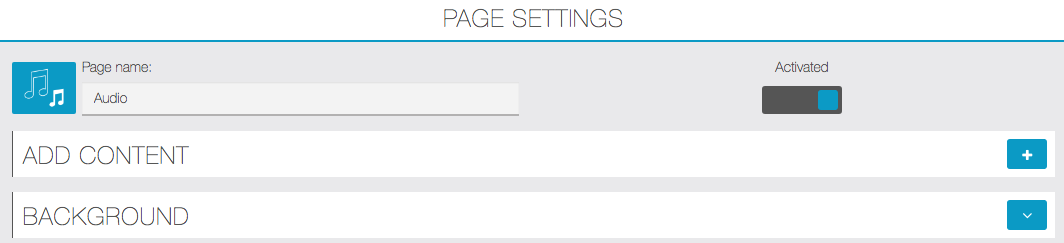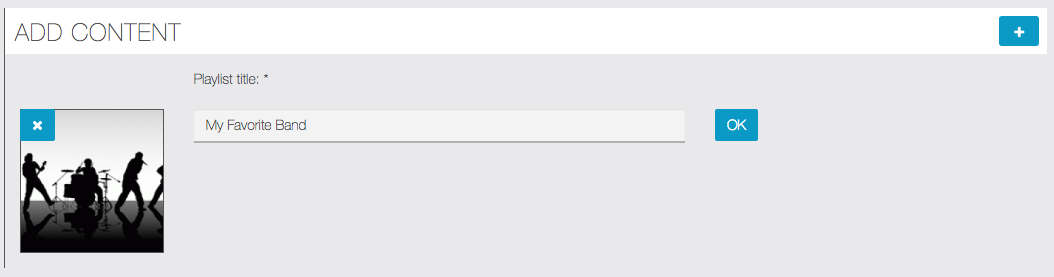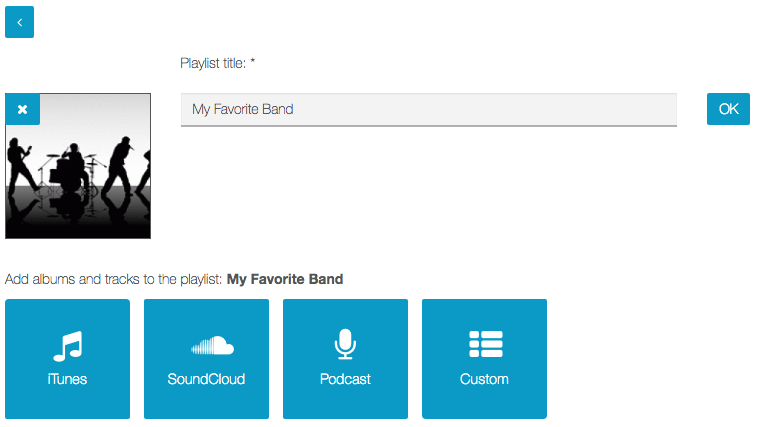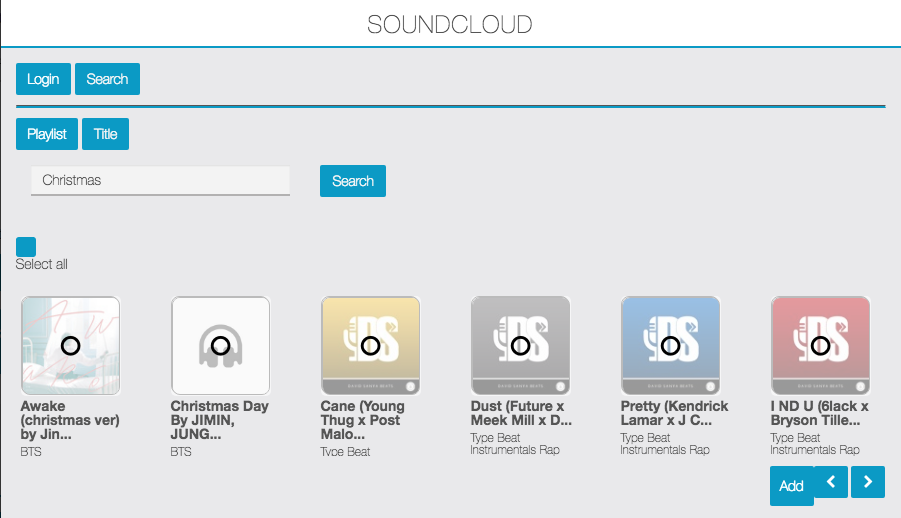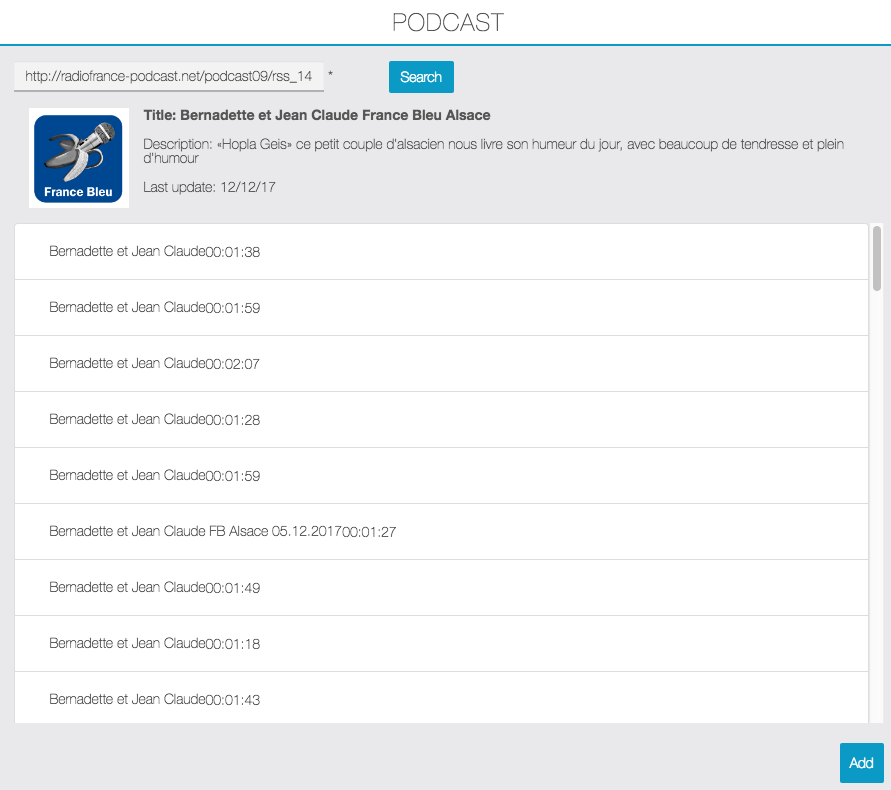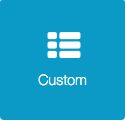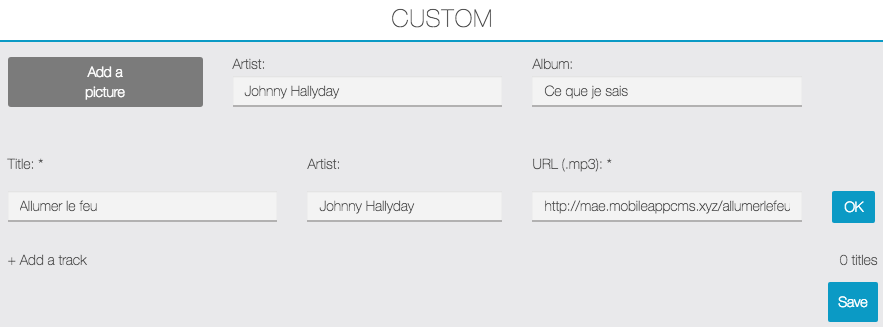In this article, we will learn how it is possible to integrate your playlists or the one of your favorite artists into your app.
To create a Music page in your app click on  :
:
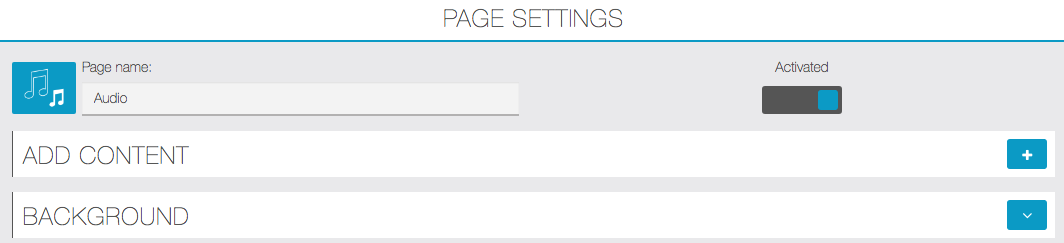
Click on  to create a new playlist:
to create a new playlist:
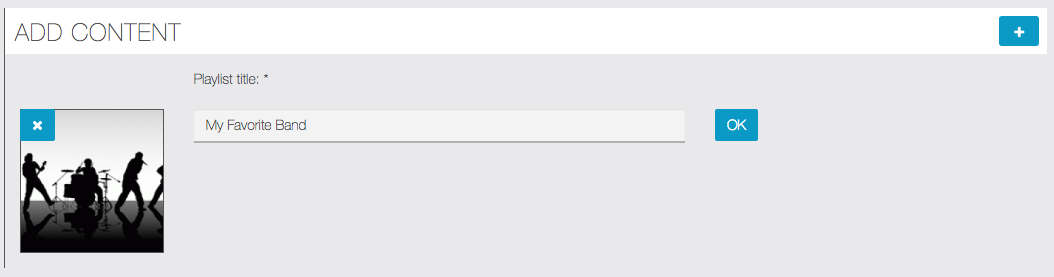
Click on  to save your choice:
to save your choice:
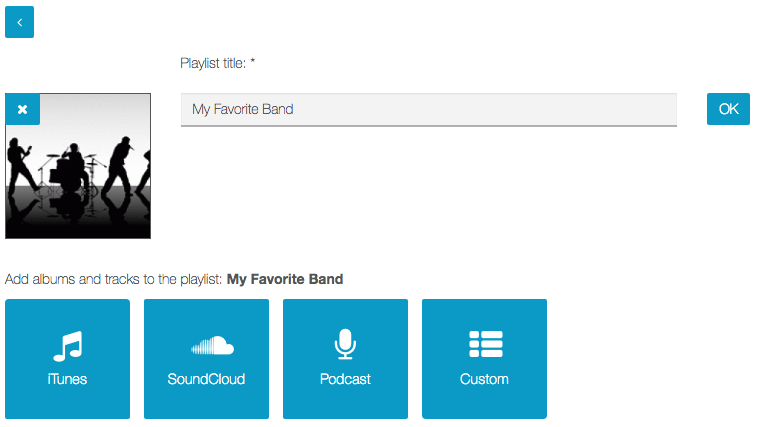
You have three possibilities to add songs and albums to your playlist:
- iTunes
- SoundCloud
- Podcast
- Custom
A) iTunes
Click on the iTunes icon  :
:
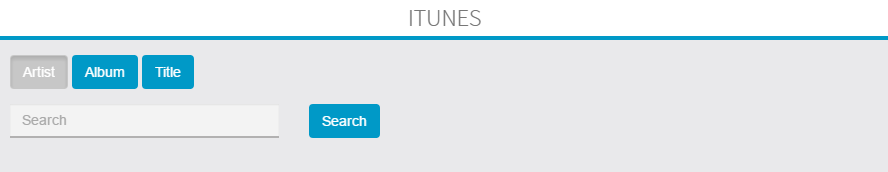
You have three possibilities to search the songs you want to add to your playlist:
Enter your research in the field, then click on

:
Click on the album, the track or the artist you want to add to your playlist. Once everything you want is selected, click on

to create the playlist.
B) SoundCloud
Click on

:
Click on

, select “
Playlist” or “
Title” and type your keyword in the field. Select the Title/Playlist you want and click on

to create the Playlist.
C) Podcast
Click on
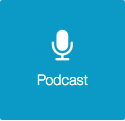
. We will use this URL (http://radiofrance-podcast.net/podcast09/rss_14879.xml) as example:
Click on

to create the Playlist.
Note: you can use this website to get RSS URL from many services: https://getrssfeed.com/
D) Custom
Click on
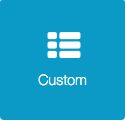
:
Enter the details of your track, click on

and

.
 :
:![]() to create a new playlist:
to create a new playlist: :
: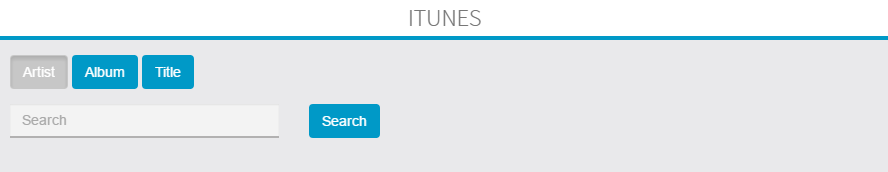
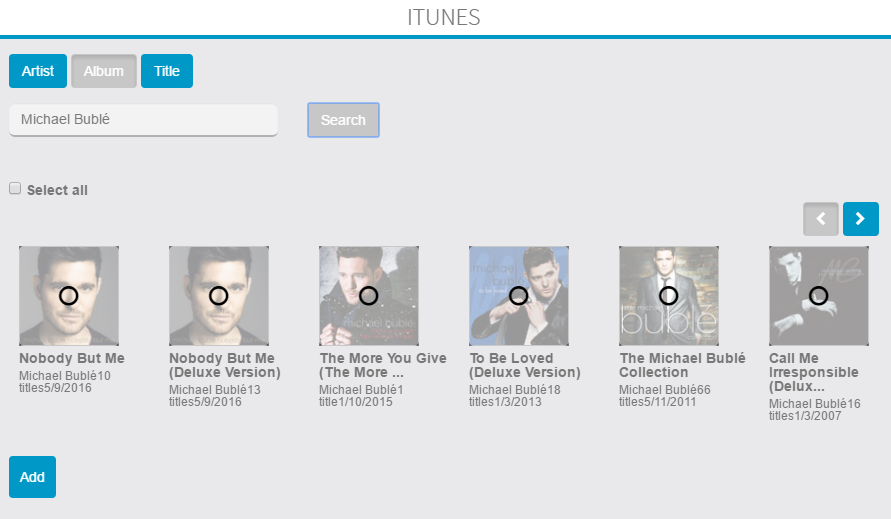
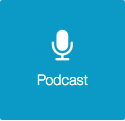 . We will use this URL (http://radiofrance-podcast.net/podcast09/rss_14879.xml) as example:
. We will use this URL (http://radiofrance-podcast.net/podcast09/rss_14879.xml) as example: