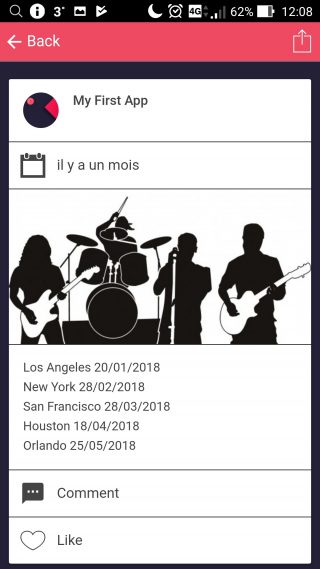The Social Sharing function allows you to share info about your app with your customers, contacts and friends, via your social networks or messages applications.
To enable the function for a feature, you just need to switch the Social Sharing button in this feature.
For example, here in Catalog feature:
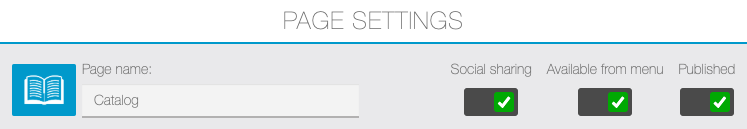
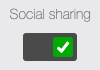 : Enabled
: Enabled : Disabled
: Disabled
Note: You will not see a difference or any icon in the Editor’s previewer. The Social Sharing function icon only appears in your app.
Now, open your app on your device. As you can see, the Social Sharing function icon appeared in the top right corner of the screen:
Now, you are able to share the articles, posts and other informations about your app with the people you like.