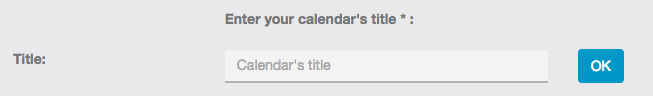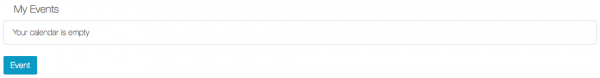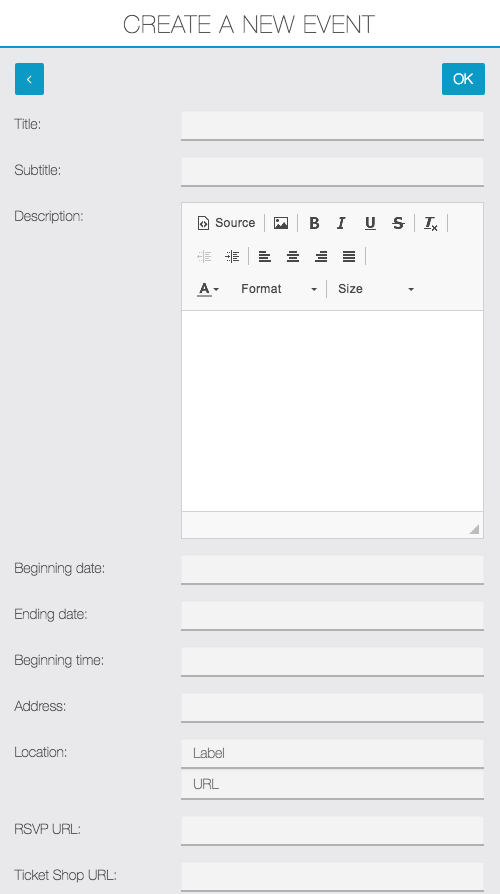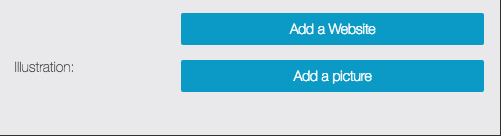The Calendar feature will allow you to share with your users the place and date of your events and the ones you will be present to.
To create a Calendar feature, click on “Calendar”  :
:
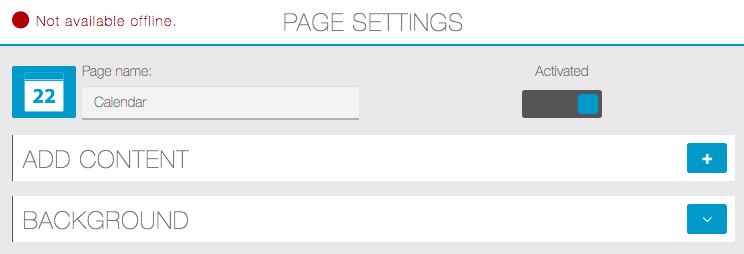
Click on ![]() to add a calendar. You have 2 options:
to add a calendar. You have 2 options:
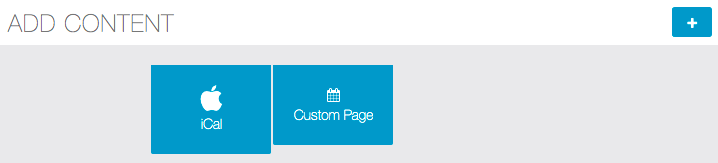
Click on iCal (Google Calendar):
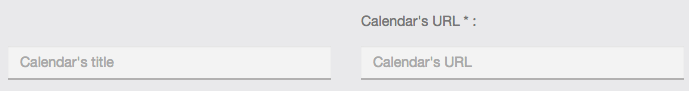
– Then you have to go on Google Calendar:
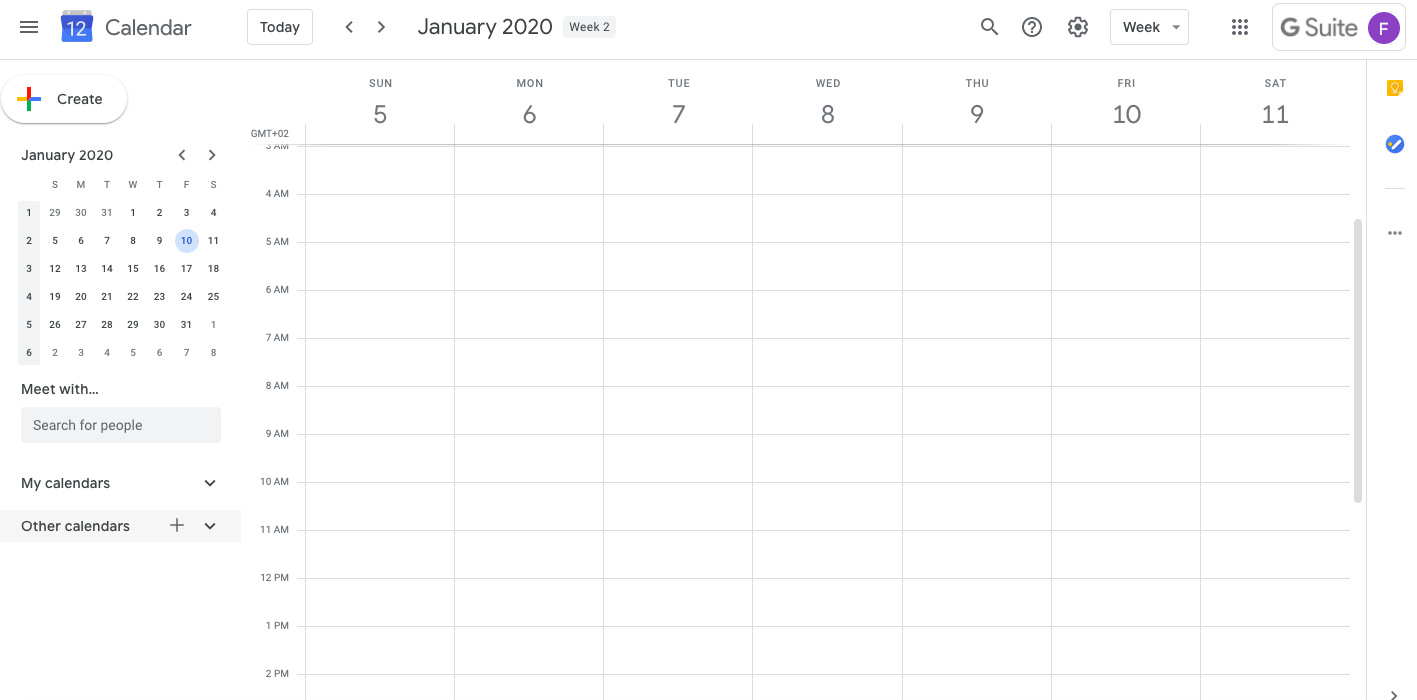
– Create your event:
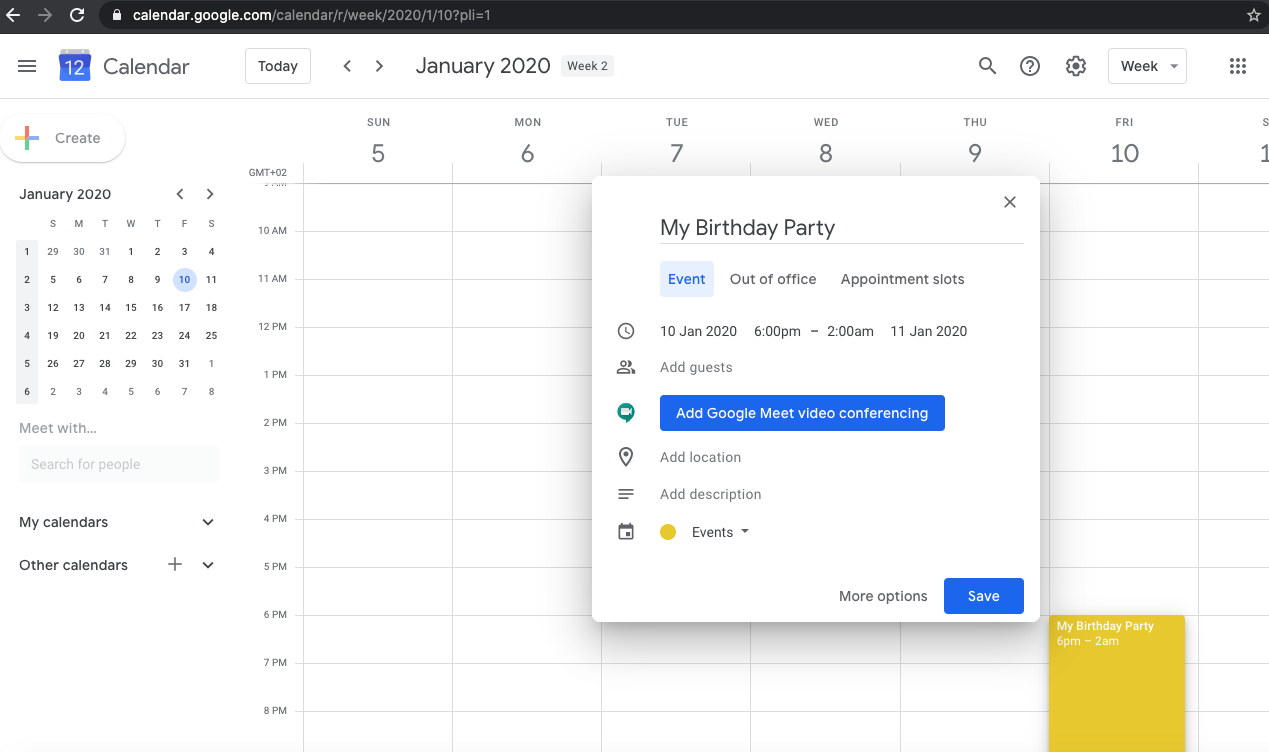
– Then find the calendar’s URL. To do this, click on “Settings and sharing” for your calendar:
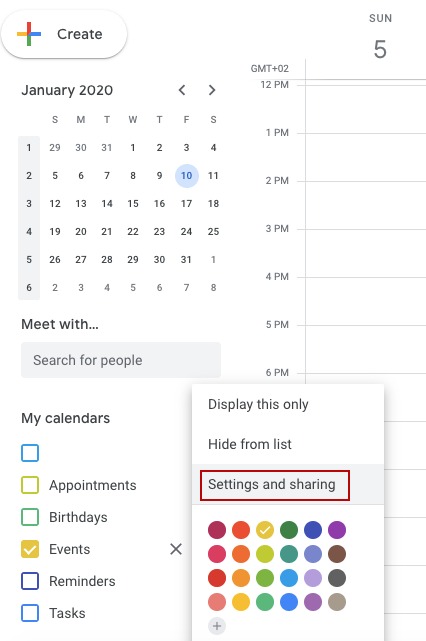
– Click on “Integrate calendar”:
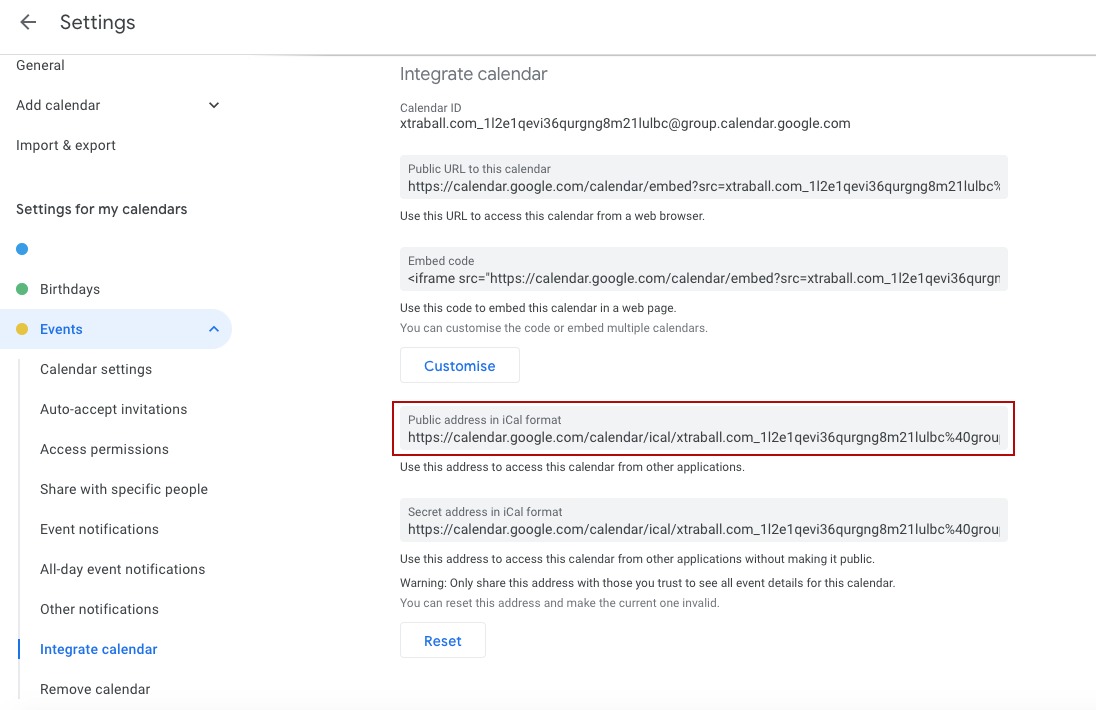
Copy the “Public address in iCal Format” and paste it in the “Calendar’s URL” field:
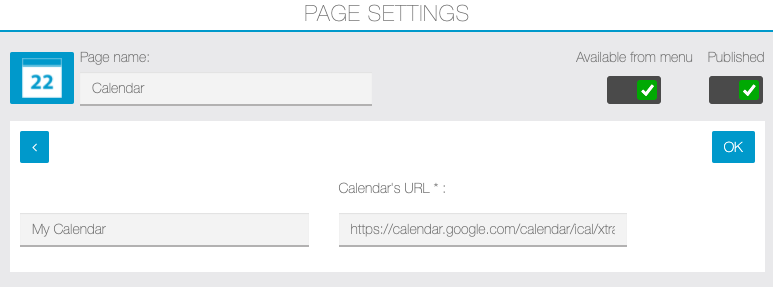
Finally, click on OK to validate your event.
B) Custom