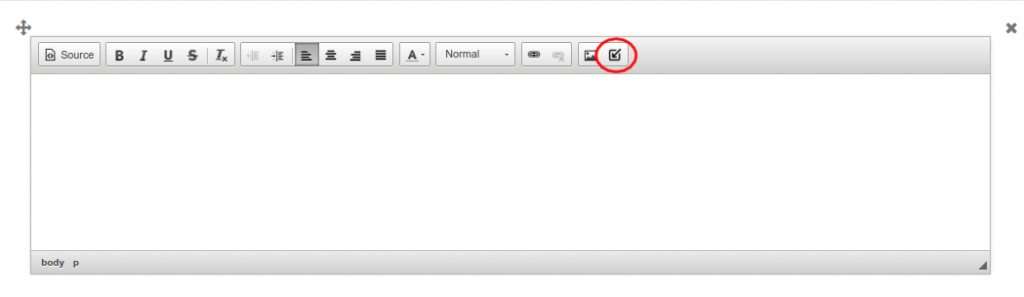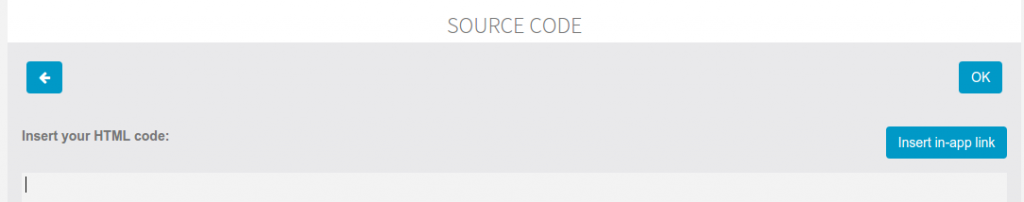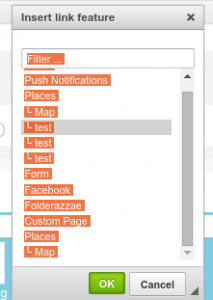This functionality allows you to create links to a page in your app from another page.
You can do these kind of links with these features: Places , Custom page, Inbox, Source code, Social Wall:
In CK editor (text editor) there is a new button :
To open the menu from source code , click on the insert in-app link button :
Once you have clicked this button , a new menu pops up :
Select the feature you want to link, press ok and it’s done !