Membership
First login to https://developer.apple.com
Then go to Membership, below you’ll find your Team Name “Dummy Corp.” and Team ID “CD56GBUJHY”
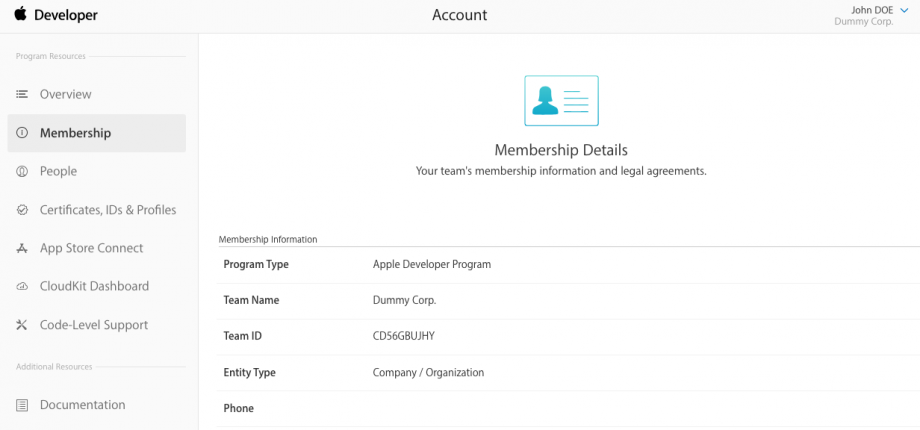
Since Apple are merging Developer & App Store Connect accounts,
your Provider should be your Team Name or Team ID
Team Id: CD56GBUJHY
Team Name: Dummy Corp.
Provider: Dummy Corp.
Troubleshooting:
If the build is unsuccessful due to the Provider being incorrect, try with the Team ID, if this still doesn’t work, please contact us and we will help you find out!
Note: Some older accounts or with multiple teams can have a Provider different of the Team Name / Team ID.
