It’s not often the case, but updating in the App Store is much more easier because there is no keystore certificate issues.
The Bundle ID
Like for updating an app on Google Play Store, the app you are going to compile and the app which is already published must have the same bundle ID.
To know the bundle ID of the existing app, just login to https://itunesconnect.apple.com , click on “My Apps”, then click on your app to see its info, in “App Information” tab > “General Information” you will find the Bundle ID of the app:
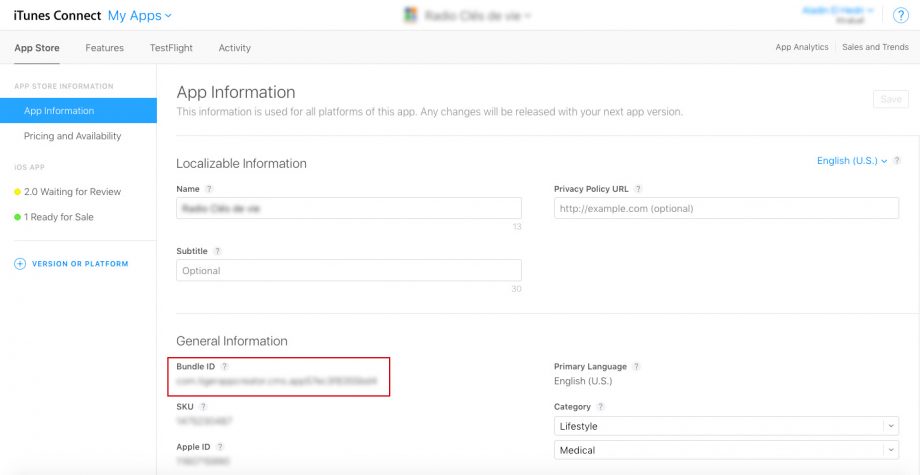
Copy this bundle ID and then go in your Mionic editor. Open the app you want to update from your editor and go to the publication tab.
Under General Information in the bundle ID field, paste the bundle ID you have copied, and save:

The version
Then, go below in the version field for your iOS app and set the version of your app to 2.0, or 3.0, or 3.1, etc. depending on the previous version number of your app.
Go back to App Store Connect, and, still in your app sheet, click on “+ VERSION OR PLATFORM” > “iOS” and enter the version number you have set in Siberian.
Then, you can send a iOS Auto-publish request via this form, or download the source of your iOS app and go compile it in Xcode.
