If you have this error message :
Not logged In: You are not logged in. Please login and try again.
You have to update your Facebook APi settings and turn the Web OAuth Login to yes
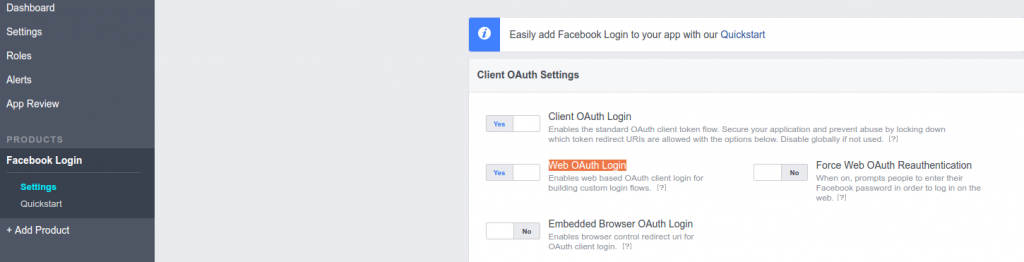
and you have to add http://localhost/ , http://localhost/callback/
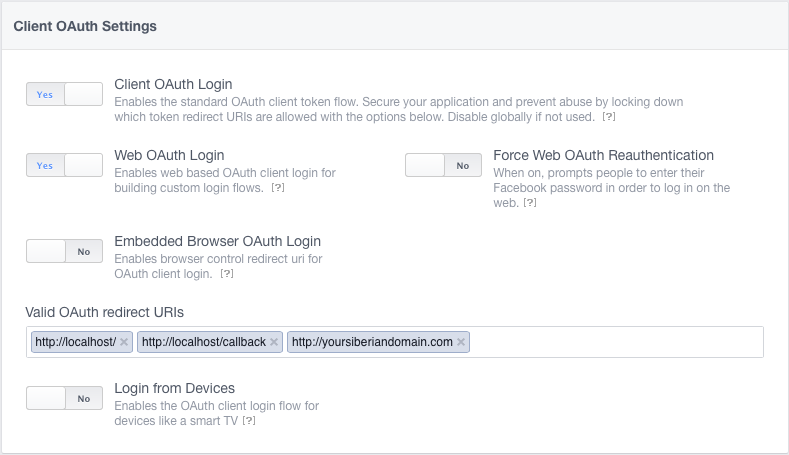
You may also add those url with https (duplicate them and add https)
