Apple reviewers can refuse your app if they do not understand why your app requires some permissions. While the default messages on the modal will fit most of the apps, you may want to change it to fit more specifically in your app.
You can change those messages in the editor > Settings > Advanced:
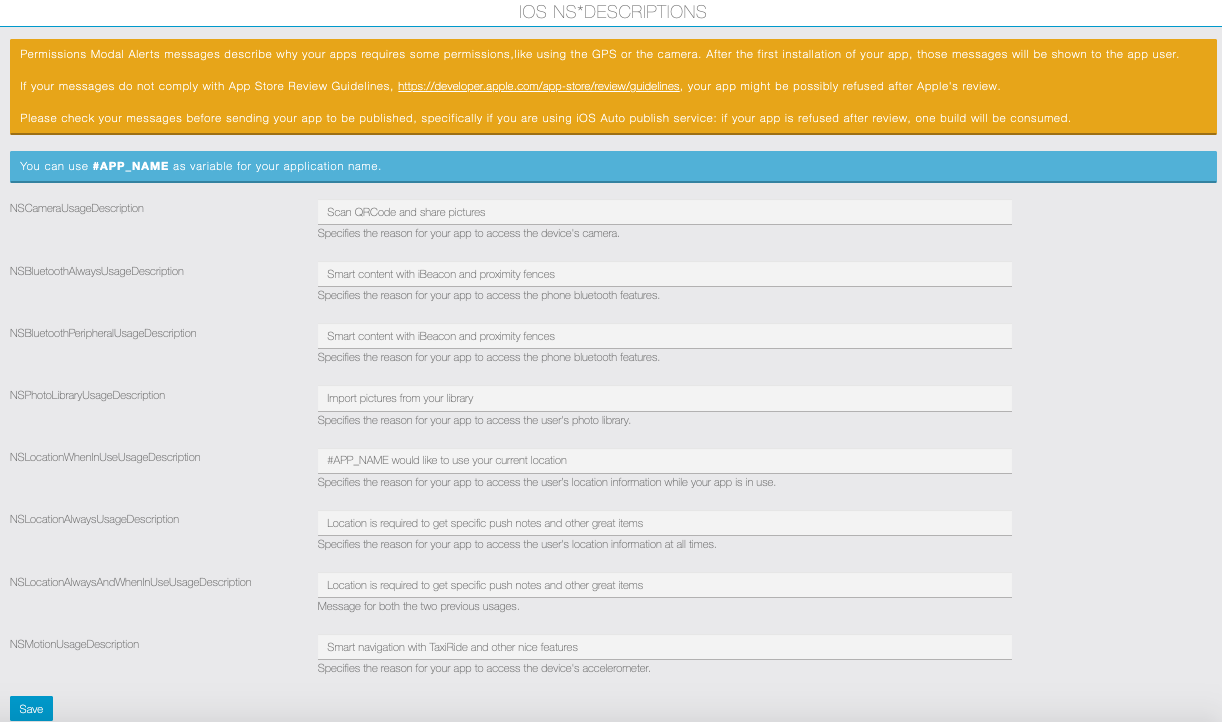
For example, if your app is using the Weather feature, then, in the field “NSLocationWhenInUseUsageDescription“, you may add: “#APP_NAME would like to use your current location to give you local weather information.”.
