Connect to your editor as the app manager.
Click on My account > Users from the top right menu:
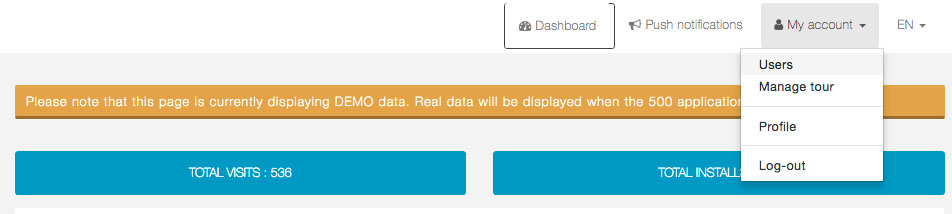
– Click on ![]()
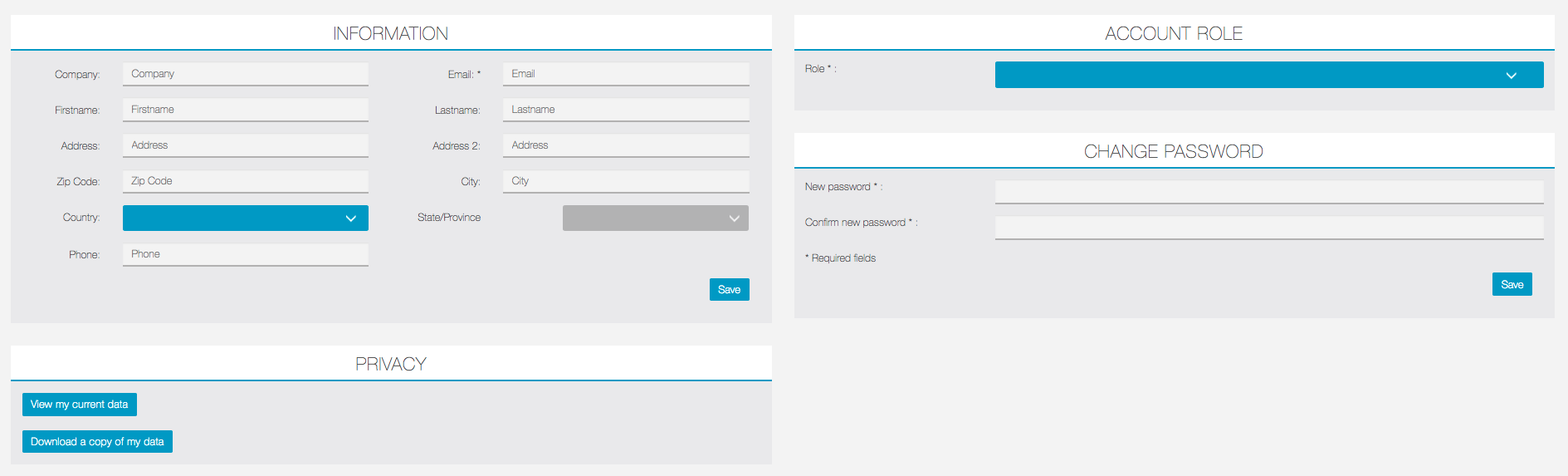
– Fill the info and click on Save.
– Then click on ![]() to edit the user and select the app(s) that the user can manage in APPLICATIONS.
to edit the user and select the app(s) that the user can manage in APPLICATIONS.
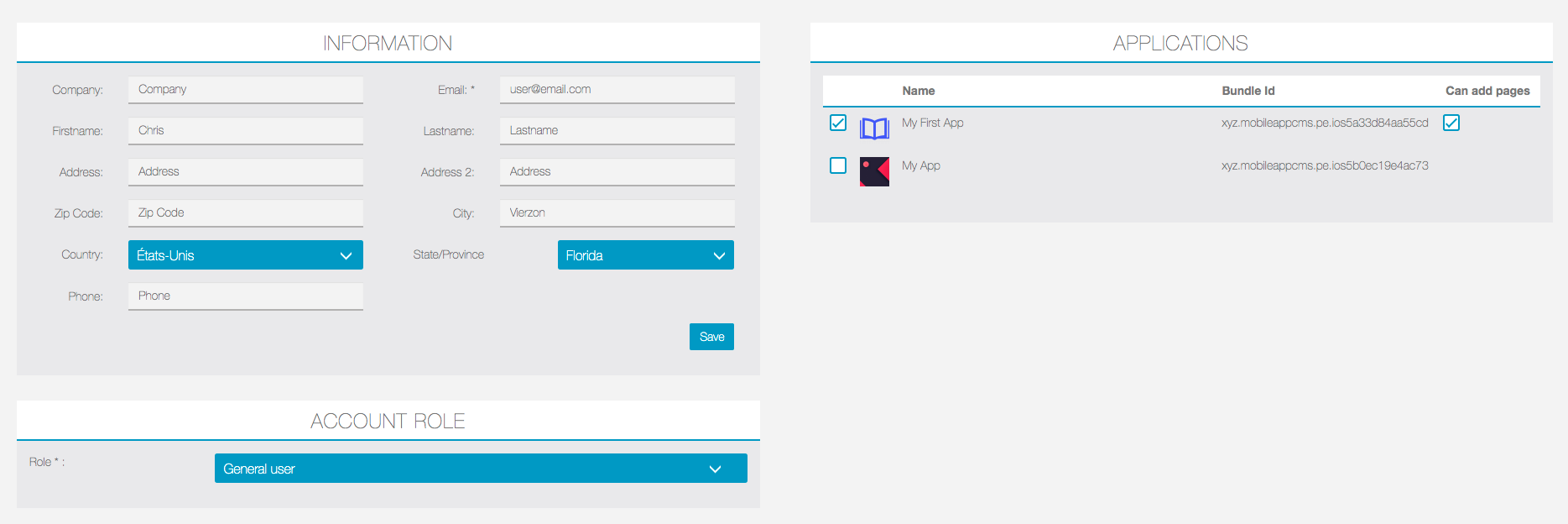
– This user will be able to manage the app after logging into your editor with his email and password, and he will also be allowed to display the app in the previewer app.
